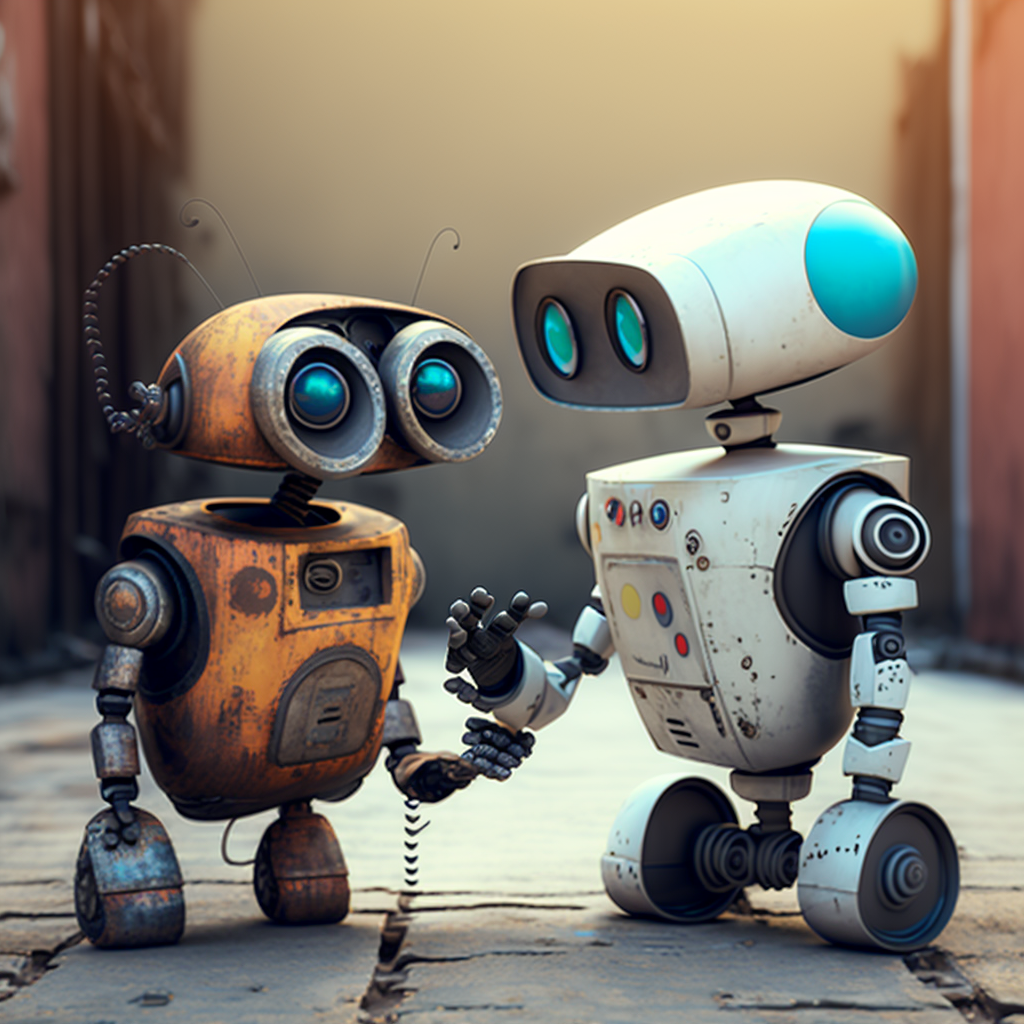Tutorial
Creating a Discord bot can be a fun and useful project for anyone looking to add some automation to their server. In this post, we’ll walk through the process of creating a simple bot using the Discord.js library.
Before we begin, you’ll need to have a few things set up:
- A Discord account and server
- Node.js and npm installed on your computer
- A text editor or code editor of your choice
Create a new bot on Discord
- Log into the Discord Developer Portal (https://discord.com/developers/applications)
- Click on the “New Application” button
- Give your application a name and click “Create”
- Click on the “Bot” section in the left sidebar
- Click on the “Add Bot” button
- Click on the “Copy” button under the “Token” section to save the bot’s token for later
Set up the nodejs project
- Create a new folder on your computer for the bot project
- Open a terminal window and navigate to the project folder
- Run the command
npm init -yto initialize a new Node.js project - Run the command
npm install discord.jsto install the Discord.js library
Writing the code for your Discord bot
- Create a new file in the project folder called
index.js - Open the file in your text or code editor
- Begin by importing the Discord.js library and creating a new client object
codeconst Discord = require('discord.js');
const client = new Discord.Client();- Next, we’ll need to provide the bot’s token so it can log in to your server. Add the following code, replacing
YOUR_BOT_TOKENwith the token you copied earlier:
codeclient.login('YOUR_BOT_TOKEN');- Now we can add some code to handle events. For example, we can have the bot send a message to the server when it’s ready:
codeclient.on('ready', () => {
console.log(`Logged in as ${client.user.tag}!`);
client.channels.cache.get(YOUR_CHANNEL_ID).send('Hello World!');
});- Finally, we’ll add code to handle messages that are sent to the server. For example, we can have the bot respond to the command “!ping” by sending “Pong!”:
codeclient.on('message', msg => {
if (msg.content === '!ping') {
msg.reply('Pong!');
}
});Run and test your code
- Open a terminal window and navigate to the project folder
- Run the command
node index.jsto start the bot - The bot should now be running on your server and responding to commands
And that’s it! You now have a working Discord bot. Of course, this is just the beginning, and you can add more functionality and commands as you wish.
Here’s the full code:
const Discord = require('discord.js');
const client = new Discord.Client();
client.login('YOUR_BOT_TOKEN');
client.on('ready', () => {
console.log(`Logged in as ${client.user.tag}!`);
client.channels.cache.get(YOUR_CHANNEL_ID).send('Hello World!');
});
client.on('message', msg => {
if (msg.content === '!ping') {
msg.reply('Pong!');
}
});In Conclusion, This is just a basic example of what you can do with a Discord bot, but there are many other ways you can customize and improve your bot. Some ideas include: – Adding more commands or functionality – Using different libraries or APIs to interact with other services – Setting up a database to store information – Creating a user interface for managing the bot.
Discord bots are a powerful tool that can help you automate tasks and add new features to your server. With a little creativity and some coding knowledge, you can create a bot that does almost anything you can imagine.